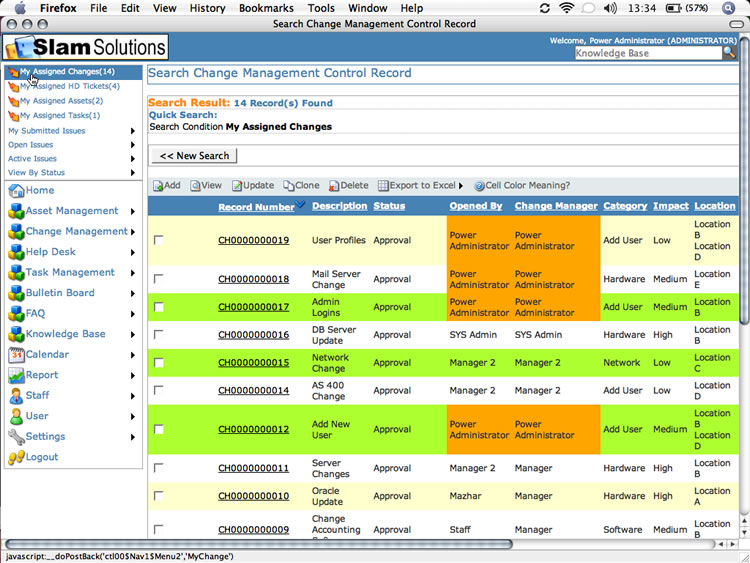Quick Links (Dashboard) - Active Changes
On the top right of the Navigational Console, all Staff, Administrators and Users have Quick Links. Depending on their level of access, some may have more quick links than others. This screenshot shows the 14 Change Requests that are in the Queue of the Power Administrator (see login on top right). Note that they are color coded: Green indicates that they are in a Status waiting for the Power Administrator to work on now and Orange indicates who the Change Manager is and who Opened the change. From this screen the Power Administrator can select one or more changes and View, Update, Clone, Delete or Export to Excel. Someone with lesser permissions would not have all those options.