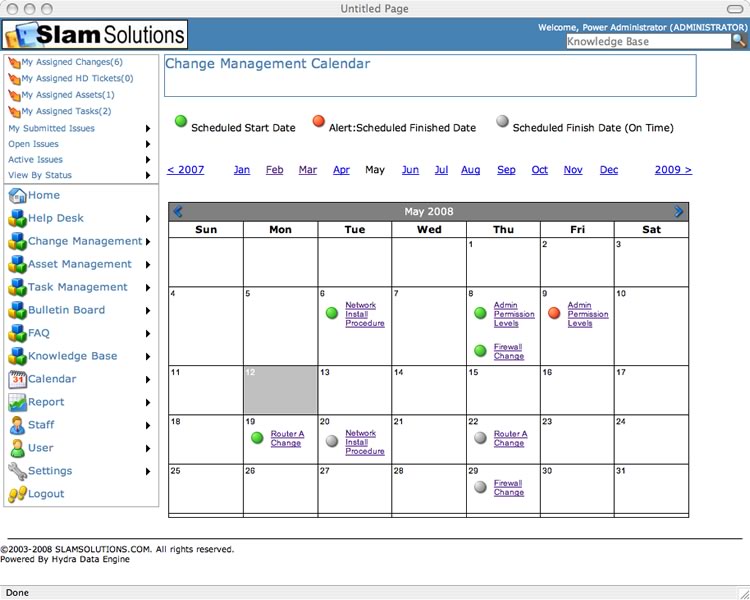Features - Calendar
A color coded, iconic calendar is generated based on the starting and ending dates selected in the change form. Green circles indicate the starting date of a change and gray circles indicate the ending date. A red circle indicates a Change that is still active that has past its scheduled ending date. All calendar information can be reported against in the Time Spent Report to evaluate changes that were finished early, on time, or past schedule.