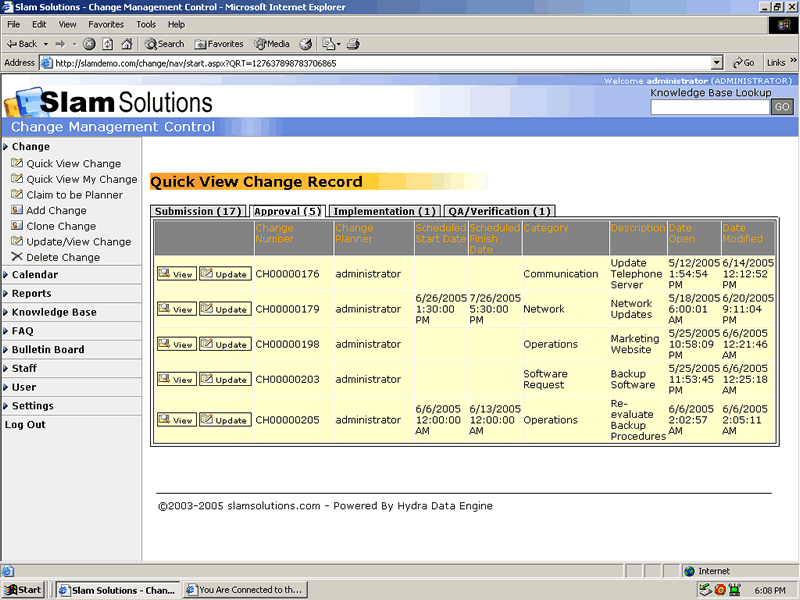702-966-0779
| QUICKVIEW - APPROVAL TAB - Staff logged into the system have the option from the menu at right to get a quickview of the changes current in the system. By selecting 'Quick View Change' from the left hand menu, a table appears on the screen breaking down the changes by their current states. Currently, the Approval tab is selected at the top of the table and gives the staff a quick view of all 5 changes currently in approval status. |
| CLOSE WINDOW | 702-966-0779 |