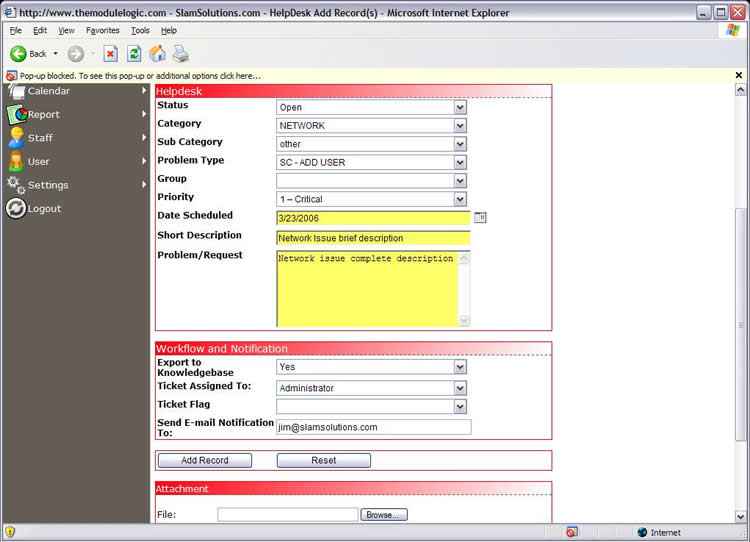SUBMITTING A NEW help desk request
In the following screenshot, we are logged in as an administrator and are adding a new help desk request to the system. The "Helpdesk" Box contains the basic information about the request, with enforced fields highlighted in yellow. The "Workflow and Notification" box gives the admin submitting the ticket the option of exporting the request and resolution history to the Knowledge Base, the ability to immediately assign the ticket to staff, the ability to flag it as a high level issue (based on your SLA's) and the option to send email on the fly. Through the settings tool, you also have the ability to set up Automatic Assignment Rules and Automatic Email Notifications.