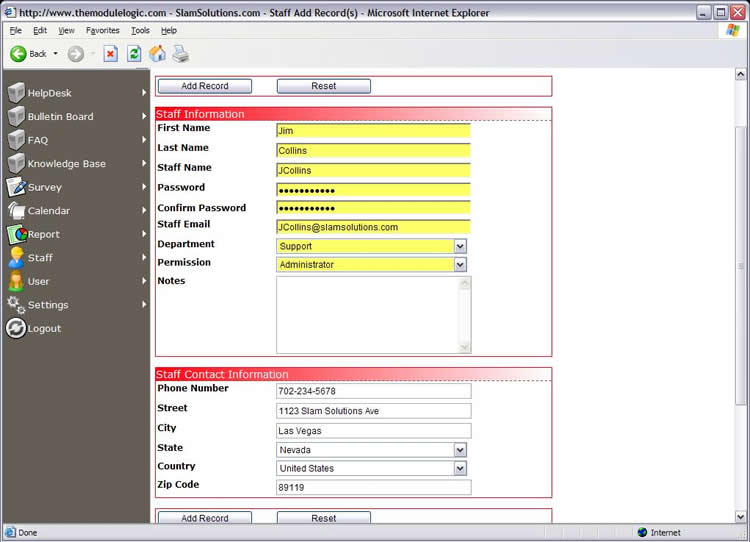ADD A NEW STAFF - ADMINISTRATOR FUNCTION
In the following screenshot, we are logged in as an administrator and are adding a new staff member to the system. All fields in yellow are enforced and from this screen you have the option of setting what level of permission the new staff member will have in the system - Administrator or Staff. As with all other screens in HelpDesk Control, you have the option of adding new fields and arranging the order fields appear through the Settings tool.