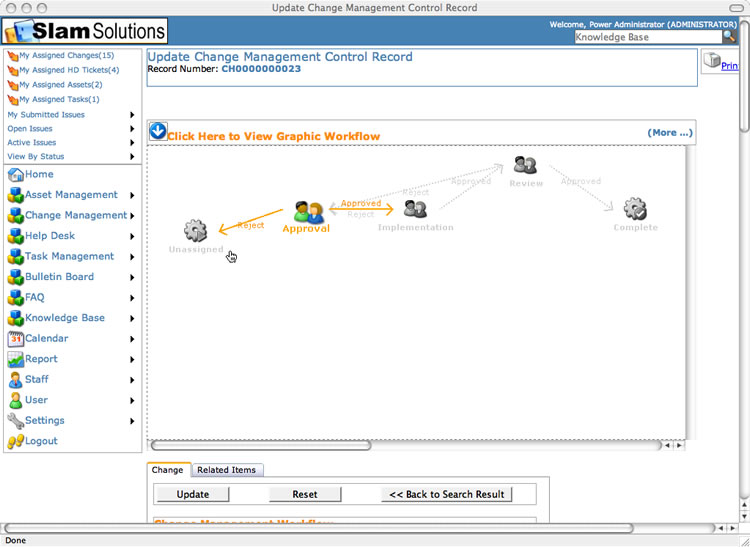Updating a Submitted Change - Workflow Graphic
This screenshot shows the workflow graphic that generates after a change is submitted. The graphic at the top of the page tells us that we are currently in "Approval" state. From the graphic, we can see that the Staff has the option of Approving to go to the Implementation Stage or Rejecting to go back to the "Unassigned" state. Note that as the Change Request progresses to the
"Review" state
there is the option to Reject which sends the Change back two states to Approval. The states and transitions between states are all configurable through the Change Management Workflow Wizard in the Settings tool.