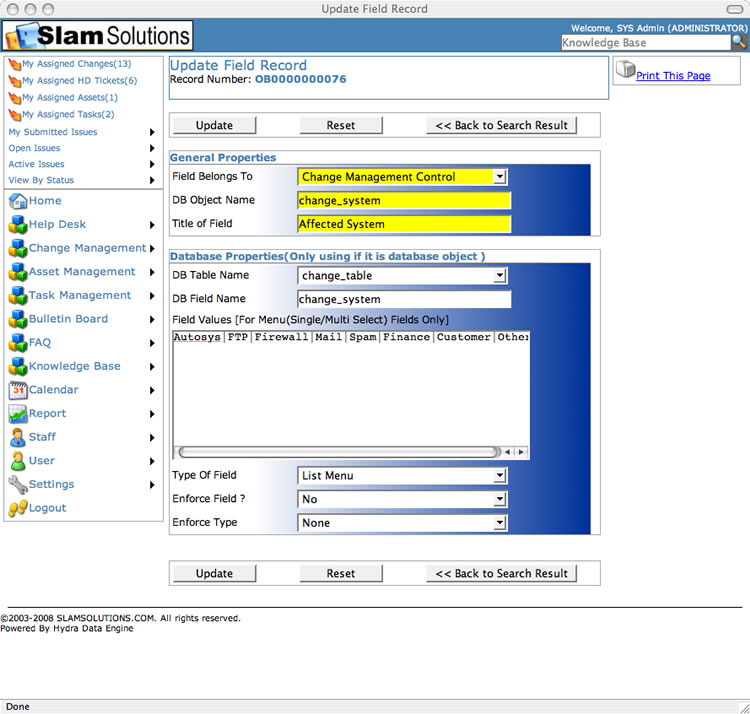Settings - Update Fields
Change Management Control allows you to input your own custom fields into the system through the settings tool. These fields can be text, memo, menu, date, time etc. This screenshot shows the properties of the field "Affected System" in the Change Management Control module. Here you can update the Title of the Field as it appears in the Change Management Request form, the values in the menu field and the option to make the field enforced.